I don't write about conversion rates too often because often this data isn't available to me from all of my providers. Shopping.com updated their reporting tool to give me conversion rates so I can moniter changes we are making on the site (and indeed my whole collection of comparison shopping sites such as Best Buys Zone. I hit the shopping API between 50,000 and 150,000 times a day. I also cache the results (cache is updated when prices are updated at shopping.com) so this represent roughly 1/3 of my actual traffic. Naturally December provides the highest conversion rates (my conversion rates are well above the contracted target with Shopping.com in any case and I consider that information a trade secret). I am going to mention one day in particular when I saw something so rare it simply must be mentioned. My traffic peaked on 12/11, 12/12, and 12/13 - 12/11 was the highest. This might isn't surprising since 12/13 is roughly the limit people feel comfortable ordering for delivery before Christmas. That's been the case for the last 6 years I have been running shopping comparison sites.
The day I am talking about is different day. This day was 12/21 - not a huge traffic day for me (54,580 queries) but one feature stands out - on that day my conversion was 100%!! On that day every single lead I generated converted to a sale. This is very rare and indeed it's the first time I have seen it in 6 years. I have had other days that were high (40% or so) but this is the first time I have seen a 100% conversion. I think this is outstanding for several reason. Firstly it's because my volume of traffic to the shopping.com api is pretty high. Achieving a 100% conversion rate on 10 customers is pretty doable - doing so when the numbers are higher is much much harder.
Saturday, December 23, 2006
Friday, December 22, 2006
Busy working
I have been busy working on improvements to the system and new features. This latest feature is a Flash based version of TagOuts. This now allows you to feature your products and embed them in a myspace profile or a blog. Below is a my PS3 feed in a flash based feed. I need to work on usability a little bit but it works pretty good I think. Naturally clicking on the product takes you to the page with the product.
Monday, December 04, 2006
Hosting Slowdown
As often happens with new projects of mine I have already outgrown the friggin' budgeted resources on my cluster. This means a new server. Instead of buying one and installing it in the Los Angeles data center I plan on leasing one from Hostway. I really don't want to go through the hassle of shipping/installing linux/installing load balancing/hardening the kernel and then spending a few days installing it on the cluster. UGH. Quick solution here is to get one big enough and revisit it in one year. I am on the phone with the hosting provider to see if there are any other issues that might be gumming up the works (maybe they are undergoing a distributed DOS).
Are people really comparing products via shopping comparison?
One of the core assumptions that shopping comparison engines have made is that people are using the engine to actually compare products before making making a purchase decision. It's one of the reason that Yahoo shopping API home page allows you to reconstruct the compare grid for comparing the various products. The V2 of their API passes the GridImage etc if so requested. (Indeed the shopping grid can be completely recreated, allowing you to compare prices and specifications). Yet a thought a occurred to me - these sorts of comparison grids have been around for a while now since they seem to have been a design decision from early on. Yet I am an avid user of comparison engines such as Shopping.com, Pricewatch and of course my own engine (Early Miser, check out my page at earlymiser.com But I have almost never used the grid features of the various shopping comparison engines and I think no one does except for a few hard core geeks. The reasons for this are multiple but I would like to go into each of them and see if we cannot improve on the shopping experience.
First off the grid approach is designed to compare various technical specifications. Does this unit have more memory? Does this one have a larger hard drive? Yet my own log files indicate that people typically are searching for a SPECIFIC product. I am not alone in this fact. Furthermore the top terms at Yahoo Shopping have a quite a few specific products in them (you can look at them Buzzlog for Shopping.
The other thing that the buzz list at Yahoo has is the keyword "reviews" attached with a product name which I think is fairly revealing how people search. People are making buying decisions about uses - not the specific information that is presented in the product specifications.
They have a use in mind for a product and want to see a review. Reviews never cover the technical specification but how that product performs in real world situations. An ideal review would cover their exact usage and what the review thinks about the use in that specific context. Take a look at the terms in the Yahoo Shopping Buzz
1. Digital Camera Reviews
2. LCD TV Reviews
3. Cell Phone Reviews
4. PS3 Reviews
5. Camcorder Reviews
6. Wii Reviews
7. Plasma TV Reviews
8. GPS Reviews
9. HDTV Reviews
10. Laptop Reviews
11. Zune Review
12. MP3 Player Reviews
13. Kodak C633 Review
14. Samsung D53 Review
15. Olevia 232V Review
16. Xbox 360 Reviews
17. Nokia N73 Reviews
18. Samsung Blackjack Reviews
19. Canon Digital Camera Reviews
20. Mio C310x Review
Notice what they are not searching for - product specifications. Yet almost every shopping comparison engine builds comparison grids for specifications. How can we take user behaviour and improve upon the shopping comparison experience?
By adding peer to peer mediated reviews to our site. Find someone that owns the product in the site or in your extended network (with our upcoming Own Indicator) and then request a specific review from the owner! The question and the review then become part of the editorial content. Over time significant knowledge about the specific uses in a specific situation will be developed. Furthermore this will represent a natural avenue for growing the social network. Most review models are top down or many to one. This enables a many to many model for reviews.
First off the grid approach is designed to compare various technical specifications. Does this unit have more memory? Does this one have a larger hard drive? Yet my own log files indicate that people typically are searching for a SPECIFIC product. I am not alone in this fact. Furthermore the top terms at Yahoo Shopping have a quite a few specific products in them (you can look at them Buzzlog for Shopping.
The other thing that the buzz list at Yahoo has is the keyword "reviews" attached with a product name which I think is fairly revealing how people search. People are making buying decisions about uses - not the specific information that is presented in the product specifications.
They have a use in mind for a product and want to see a review. Reviews never cover the technical specification but how that product performs in real world situations. An ideal review would cover their exact usage and what the review thinks about the use in that specific context. Take a look at the terms in the Yahoo Shopping Buzz
1. Digital Camera Reviews
2. LCD TV Reviews
3. Cell Phone Reviews
4. PS3 Reviews
5. Camcorder Reviews
6. Wii Reviews
7. Plasma TV Reviews
8. GPS Reviews
9. HDTV Reviews
10. Laptop Reviews
11. Zune Review
12. MP3 Player Reviews
13. Kodak C633 Review
14. Samsung D53 Review
15. Olevia 232V Review
16. Xbox 360 Reviews
17. Nokia N73 Reviews
18. Samsung Blackjack Reviews
19. Canon Digital Camera Reviews
20. Mio C310x Review
Notice what they are not searching for - product specifications. Yet almost every shopping comparison engine builds comparison grids for specifications. How can we take user behaviour and improve upon the shopping comparison experience?
By adding peer to peer mediated reviews to our site. Find someone that owns the product in the site or in your extended network (with our upcoming Own Indicator) and then request a specific review from the owner! The question and the review then become part of the editorial content. Over time significant knowledge about the specific uses in a specific situation will be developed. Furthermore this will represent a natural avenue for growing the social network. Most review models are top down or many to one. This enables a many to many model for reviews.
Saturday, December 02, 2006
Yahoo Returns!
After an extended 26 hour outage - Yahoo Shopping's web api is returning results again!. Kalu Kala!
Friday, December 01, 2006
Yahoo - Redux
Apparently the Yahoo Shopping API has fallen down and it can get back up. Hopefully this will be fixed tomorrow. On the other hand I kinda doubt it. Funny thing is I originally approached Yahoo Shopping about developing EarlyMiser.com EXCLUSIVELY on their platform as I thought they might like a success story in the social commerce space. They were apparently to busy to take my request and in the end it turned out to be a good thing for me. Their API (I have hit it about 2,000 times today). I will try emailing the list and contacting them again. I am also trying to reach them via their paid syndication program.
Tuesday, November 28, 2006
Yahoo - What are they thinking?
With all the online buzz and interest Early Miser has been getting I submitted it to the Yahoo Directory. It seemed only natural since it was awarded an Editor's Pick over at Yahoo Gallery. You can vote for the Earlymiser at Yahoo Gallery.
I then got this email from Yahoo (9 business days after submission, not the required seven business days)
Needless to say I was aghast and took a look at what they recently approved in the my category.
http://dir.yahoo.com/Business_and_Economy/Shopping_and_Services/Retailers/Virtual_Malls/Shopping_Agents/
And the new site is
http://www.costhelper.com/
Costhelper is literally 38 - 200 word articles with Adsense attached. Would you tell me how on God's green earth that got in the directory under Shopping Agents?
Want an example?
http://www.costhelper.com/cost/finance/health-insurance.html
That's the "Shopping Agent" in action. I poll 4 seperate web APIs in real time to bring the lowest price on a product in the United States - that's why the guys over at Web service made it an editor's pick. Costhelper.com shouldn't be in the directory - yet I am the one lacking content? No one else on the planet does what I do and yet I don't belong in the directory?
I am guessing it's because I keep my customers informed at this blog about changes to the api or minor corrections. Well that's never going to change - I am always going to keep my customers in the loop about changes. And I am always working to make the site better and here's another hint guys - I am always going to be announcing bugs, changes etc here.
I guess I am upset about not getting in the directory. I also guess I am angry that some static article directory is in my category. I am also upset that Yahoo didn't respond within the guaranteed 7 business day window. I applied on the 13th and got a response today, the 28th - even with 2 days for Thanksgiving that is 9 days guys. I guess Yahoo must be planning on introducing some of my features. I guess they can't take the competition. I appealed the decision pointing out "CostHelper.com" and the Gallery Editor's Pick. Knowing Yahoo however, I am sure they will CYA. Here's a hint guys to use the social networking features - you gotta create an account.
I then got this email from Yahoo (9 business days after submission, not the required seven business days)
Dear Yahoo! Directory Submit Client,
Yahoo! has reviewed the URL you submitted for expedited review
http://www.earlymiser.com/
with Yahoo! Directory Submit order ##########. We're sorry to report that we've decided not to include your site in the Yahoo! Directory at this time. We base our evaluation of each site solely on the content it has on the site at the time of evaluation. When we reviewed your site today, we found that it did not have enough content to support a listing through the Yahoo! Directory Submit program.
Needless to say I was aghast and took a look at what they recently approved in the my category.
http://dir.yahoo.com/Business_and_Economy/Shopping_and_Services/Retailers/Virtual_Malls/Shopping_Agents/
And the new site is
http://www.costhelper.com/
Costhelper is literally 38 - 200 word articles with Adsense attached. Would you tell me how on God's green earth that got in the directory under Shopping Agents?
Want an example?
http://www.costhelper.com/cost/finance/health-insurance.html
That's the "Shopping Agent" in action. I poll 4 seperate web APIs in real time to bring the lowest price on a product in the United States - that's why the guys over at Web service made it an editor's pick. Costhelper.com shouldn't be in the directory - yet I am the one lacking content? No one else on the planet does what I do and yet I don't belong in the directory?
I am guessing it's because I keep my customers informed at this blog about changes to the api or minor corrections. Well that's never going to change - I am always going to keep my customers in the loop about changes. And I am always working to make the site better and here's another hint guys - I am always going to be announcing bugs, changes etc here.
I guess I am upset about not getting in the directory. I also guess I am angry that some static article directory is in my category. I am also upset that Yahoo didn't respond within the guaranteed 7 business day window. I applied on the 13th and got a response today, the 28th - even with 2 days for Thanksgiving that is 9 days guys. I guess Yahoo must be planning on introducing some of my features. I guess they can't take the competition. I appealed the decision pointing out "CostHelper.com" and the Gallery Editor's Pick. Knowing Yahoo however, I am sure they will CYA. Here's a hint guys to use the social networking features - you gotta create an account.
Friday, November 24, 2006
Bugs fixed and New features
Ok. We have fixed the custom feed rss error and the have a set of changes for release this week. This is a minor release week but expect subcategories to be more prominent at EarlyMiser. Additionally we will have more exact search results from Yahoo search. We have tried to make a series of user changes to make the site more user friendly incuding making generated store names more readable. Small changes but hopefully will improve the user experience.
Tuesday, November 21, 2006
Custom Feed Error Bug
We are currently seeing a bug where not all the items in a custom RSS feed are appearing there. We should have a fix for it tomorrow.
Current Round of Changes
We have pushed a whole series of changes to EarlyMiser live this week. Most of these changes are minor but some are some increased functionality that you will currently on the site when you create an account. You can now tag individual products which will appear on your page. Additionally you now have a tag cloud with both your tagged products and tagged feeds at Bdespain's tags. We also have a seperate page for tagged products at Bdespain's tagged products. As a reminder all of your tagged products and tagged feeds can be found at http://www.earlymiser.com/nickname. Mine is found at www.earlymiser.com/bdespain
Monday, November 20, 2006
Nicknames
When you create an account at Early Miser you set up your nickname. Your nickname is used to share the products you tag and the custom feeds you create. For example I am pretty avid user of Early Miser so my custom feeds and tagged products reside at Bdespain's custom feeds and products. So you can share your custom feeds and tagged products by simply appending your nickname to the end of the earlymiser.com URL.
Sunday, November 19, 2006
How to Use Early Miser - Pricing Triggers and Custom Feeds
One of the cool features of EarlyMiser is combing the custom feed feature with the pricing trigger. This allows you to moniter a group of products and set a price trigger when any product reaches a particular percentage discount. At EarlyMiser a pricing trigger can be set on any item or group of items in custom feed. So after adding items to your custom feed you can set a pricing trigger on that custom feed. Typically when setting a pricing trigger I would recommend a percentage off that you would like buy the item. The system currently calculates prices based off a running average of the following providers, shopping.com, and Amazon.com. We use those providers as they tend to provide the most accurate results (sorry Yahoo Shopping). We don't use ebay for determining the average price as the ebay price fluctate far too much.
When setting a price trigger, it's important to remember that the discount is calculated from the average of the current suppliers. Given the number of suppliers we are calculating from we are going to have a fairly accurate number based a wide distribution. Given the breadth of retail suppliers, set the percentage discount realistically - ie a 90% discount might be too high but you can set it in hopes that someone will run a promotion where they treat your item as a loss leader. It is fairly common to see someone running a 30% percent off promotion on a item, so setting your pricing trigger at 30% of the week averaage is a good way to get a good deal on items.
You can set a pricing trigger based on the running average of the last day, last week, last month, last three months or last six months. I typically set my pricing trigger at a week or a month depending on the nature of the item. Last week running gives the lastest averages and using the three month running average is likely to give you a higher average.
Once any item in your custom feed reaches the price trigger criteria you will be sent a email with a link to that result, allowing you to purchase the item at your desired discount. You can delete the item from the feed after you have purchased it.
When setting a price trigger, it's important to remember that the discount is calculated from the average of the current suppliers. Given the number of suppliers we are calculating from we are going to have a fairly accurate number based a wide distribution. Given the breadth of retail suppliers, set the percentage discount realistically - ie a 90% discount might be too high but you can set it in hopes that someone will run a promotion where they treat your item as a loss leader. It is fairly common to see someone running a 30% percent off promotion on a item, so setting your pricing trigger at 30% of the week averaage is a good way to get a good deal on items.
You can set a pricing trigger based on the running average of the last day, last week, last month, last three months or last six months. I typically set my pricing trigger at a week or a month depending on the nature of the item. Last week running gives the lastest averages and using the three month running average is likely to give you a higher average.
Once any item in your custom feed reaches the price trigger criteria you will be sent a email with a link to that result, allowing you to purchase the item at your desired discount. You can delete the item from the feed after you have purchased it.
Friday, November 17, 2006
Free 60 GB Playstation 3
I purchased a Playstation 3 this morning at the local WalMart this morning (One of the benefits of living in a rural area). So as a promotion for EarlyMiser I will be giving the unit away to any who has created an account and set up a feed deveoted to your favorite topic (it doesn't have to be the PS3). One option is to include P3 games and accessories. I will post the official rule shortly on the site and here on the blog since contests like these have rules from state to state. Once you have set up the feed, please feel free to mail me @ Brian at earlymiser dot net
Wednesday, November 15, 2006
Global Preferences
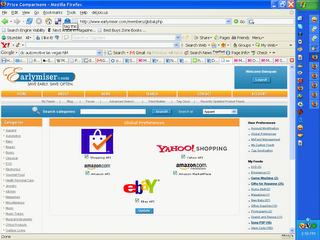
One thing I haven't covered is Global Preferences at Early Miser. Once you have created an account at Early Miser, you will be able specify which shopping channels you want use to pull results from. Since Early Miser, this means that you the user can select what shopping sources you want to see on your version of the site. We have tried to be as broad as possible and we will be adding new sources every month or so as we can bring them online. At this point you can chose from Shopping.com, Amazon, Ebay and the Amazon Marketplace. Some people don't think we should be accessing Ebay as it's an auction but we are only hitting auction with the "Buy it Now" price. So we avoid high prices typically generated by an auction. So all prices listed from Ebay are the "Buy it Now" price. Of course the great thing about global preferences is that you can simply just set the site to not display Ebay.
Monday, November 13, 2006
Catchpa Removed
The CATCHPA that you initially needed to fill out to create an account has been removed. As I have noted our feedback has indicated it was too hard to use on a regular basis. It's now easier to create accounts in general. Product tagging, user tag clouds and new set of features are going live on Wednesday. I want to think everyone that is currently using the site and giving me feedback. For those of you having trouble, please keep those emails and feedback reports coming. Please feel free to email me at despain.brian@gmail.com or brian@earlymiser.net.
Sunday, November 12, 2006
Change that will go live on Monday, November 13, 2006
I have been getting a lot of complaints about the registration form - namely that the CATCHPA is too hard to use. Apparently people are having a hard time telling the difference between zeroes and the letter O. They also don't realize that the CATCHPA is case sensative. I already have a CATCHPA in the email - you must cut and paste the activation code, nickname, email and password in the form.
Thursday, November 09, 2006
What we are working on right now
Tag syndication is sorta working. It's up on the site but I will be making changes on a near daily basis so it's likely to break at a moments notice. If you want to see an example of Tag Syndication (or TagOut as it's called internally) simply look on the right hand side of this blog. There you will find a Google Adsense style ad with everything tagged at Early Miser tagged with Stem Cells. Soon you will be able to export your own feeds to your own sites and share the products you have tagged and feed you have created. It works right now on items that are tagged on the site generally. So when you generate an "Advertisement" as it is now call you can select multiple tags to display products there. If there are more than 4 products in the feed it will rotate between the items. For example the Stem Cells feed has something like 100 or so items (it changes weekly based on adding more items). Early Miser rotates through those items when the page is displayed.
We are finishing up this item by early to middle of next week. So what have we been doing in the mean time? Well as much as I like custom product RSS feeds it's clear that most people are having difficulty with the concept. So to make things easy we are implementing direct product tagging. Every product will have a box that will allow you to tag the item on the fly or while browsing the catalog. We will be using AJAX to update the tags in real time on a product so if you are looking at a product and tags start appearing then someone somewhere is tagging that product. Additionally we will be implementing User Tag clouds in the latest release, so look for this towards the middle of next week.
We are finishing up this item by early to middle of next week. So what have we been doing in the mean time? Well as much as I like custom product RSS feeds it's clear that most people are having difficulty with the concept. So to make things easy we are implementing direct product tagging. Every product will have a box that will allow you to tag the item on the fly or while browsing the catalog. We will be using AJAX to update the tags in real time on a product so if you are looking at a product and tags start appearing then someone somewhere is tagging that product. Additionally we will be implementing User Tag clouds in the latest release, so look for this towards the middle of next week.
Tuesday, November 07, 2006
Special Characters in custom feed names
Please note right now you cannot have the following characters in a custom feed name - namely the following: & # % + ? / \
If you have difficulty using any other special characters in a custom feed, please let me know.
If you have difficulty using any other special characters in a custom feed, please let me know.
Friday, November 03, 2006
How to use Earlymiser.com - Notes Section
In the MyFeed Management section of Early Miser you will find the feeds on the left side of the screen. You can change feeds simply by clicking on each feed. You can then take notes, tag the feed, set the pricing trigger. The notes field is just that a notes field that you can fill with notes abou that feed. Notes are private information that isn't shared with anyone on the site. There is no limit on the notes you can effectively write so knock yourself out.
Wednesday, November 01, 2006
How To Use Earlymiser.com - Custom Feeds

In a previous post I covered one the basic concepts behind Early Miser the product RSS Feeds. Now I am going to cover how to use custom RSS feeds. Custom rss feeds are ones you build yourself. The best way to think about custom RSS feeds isn't to think about the RSS part at all. Custom feeds at Earlymiser can operate as a grocery list, a want list or stuff tracker. One of the constant applications I see built on Amazon web services is a media tracker (track your DVDs etc). At Early Miser you can not only use it as a media track but you can do it easily. Put all your documentaries in a feed, your music cds in another and tag both feeds as "owned" and you can track everything you own along with tagging it.
So the custom feeds at Early Miser can operate as a nice way of organizing your collection of things that you want or are interested in or perhaps you own.
Custom feeds also have another cool feature - you can set a pricing trigger on a custom feed. Pricing triggers are feature on the site that a lot of people haven't used yet.
You set a pricing trigger in the MyFeed Management. A price trigger allows you to be notified when an item in your feed is has reached a specific trigger. You can set the trigger to a specific dollar amount or to a specific percentage off. This will apply to all items in the feed so if any of them meet the specific condition you set up in the trigger, you will be sent an email.
Here's the pricing trigger page.

Please note you can set the polling interval on the as a day (so it will check every day to see if your conditions are met) week, month, 3 months or 6 months (for those infrequent purchases). This will then send an email when you pricing trigger is met. Looking for the at great deal on group of items - you could put them in a single custom feed (say named 50% off) and then set the pricing trigger for 50%. Once you buy each item you can delete it from the feed.
One more note about custom feeds. They also have an RSS feed associated with them. This feed updates when any product in the feed is updated. PLEASE NOTE right now the system isn't handling special characters well in custom feed names. Please don't use the following characters "& # % + ? / \".
How To Use EarlyMiser.com Related Posts
How to use Early Miser product RSS feeds
How to use Early Miser custom RSS feeds
Christmas Shopping
Ok since it's the day after Halloween, now is the time to begin Christmas shopping in earnest. First off Christmas is one of those rare times when you are almost forced to wear appalling bad Christmas sweaters. You also listen to more Christmas Music than you are going to want to listen to. Don't forget that other upcoming holiday - Thanksgiving! Thanksgiving is that rare time of the year when you stuff yourself with gourment Thanksgiving foods and candies. To prepare those delicious Thanksgiving day feasts I suggest looking for a wide range of Thanksgiving Day recipe books. For your turkey, it's not complete without Wild Thymes Cranberry Fig Cranberry Sauce or if you are looking to spice things up a bit this year I would suggest the Impromptu Gourmet Fully Cooked Cajun Turkey, 10-12 Pounds which is spiced with Cajun spices and delivered overnight to your door in a insulated container.
Of course no holiday is complete without the necessary Peanuts Holiday specials - now on DVD. Or maybe you were more a fan of the The Original Television Christmas Classics (Rudolph the Red-Nosed Reindeer / Santa Claus Is Comin' to Town / Frosty the Snowman / Frosty Returns / The Little Drummer Boy). In any case don't forget the tasty pumpkin yule log.
Of course no holiday is complete without the necessary Peanuts Holiday specials - now on DVD. Or maybe you were more a fan of the The Original Television Christmas Classics (Rudolph the Red-Nosed Reindeer / Santa Claus Is Comin' to Town / Frosty the Snowman / Frosty Returns / The Little Drummer Boy). In any case don't forget the tasty pumpkin yule log.
Tuesday, October 31, 2006
How To Use Earlymiser.com - Product RSS Feeds.
One of the things I am going to be doing on the blog is to provide constant tutorials on how to use the site. I realize that the whole concept of feeds, shopping by RSS, as will as the interaction with the product RSS Feeds is a little different and most people will need a little help.
Earlymiser.com is built around the idea of using RSS feeds to make your life a little bit easier. Every product at Early Miser has an RSS feed associated with it. We call that internally the product rss feed. Every product at Early Miser has one. The product RSS feed contains every matching store offer for that product. So you can subscribe to this RSS feed with your RSS reader or aggregator. I would recommend the new Google Reader - a great aggregator similar to Bloglines. Our product RSS feeds have been tested with Google Reader, Bloglines and Sharp Reader The feeds validate using Feed Validator so any RSS reader should be able to use them.
Here's an example of a product I buy a lot of for my Tibetan Mastiffs

This RSS feed is updated everytime the search result is updated at the site. Notice the most recent results that have been updated from Amazon marked in bold on the site. In the title of each entry we have the merchant name, the shopping channel (Amazon, Shopping.com, Ebay, and Yahoo) and the price for the product. Notice remarkably everyone seems to sell this at the same price $43.99 which is what I pay in Santa Fe for the same dog food. I really watch the price for this item as I might buy 5-10 bags at a time for the dogs. It's an excellent dog food especially if you have a primitive breed like I do. For those of you interested, here's the page Innova Evolutionary Diet in the 28LB bag.
I would use product RSS feeds if their is a product that you need to buy a lot of or want the very best price on it. Every product RSS feed can be added to your Yahoo page or your MSN page easily by click on the My Yahoo or My MSN buttons. This way you can get updated pricing on these items EVERY day. The feeds update when the prices change and our product feeds are updated. It's a perfect way to monitor the price of a product you are interested in - the prices are delivered to you in a format you can use in a variety of ways - not just email or the web. Next up I will explain how to use custom feeds on the site.
How To Use EarlyMiser.com Related Posts
How to use Early Miser product RSS feeds
How to use Early Miser custom RSS feeds
Earlymiser.com is built around the idea of using RSS feeds to make your life a little bit easier. Every product at Early Miser has an RSS feed associated with it. We call that internally the product rss feed. Every product at Early Miser has one. The product RSS feed contains every matching store offer for that product. So you can subscribe to this RSS feed with your RSS reader or aggregator. I would recommend the new Google Reader - a great aggregator similar to Bloglines. Our product RSS feeds have been tested with Google Reader, Bloglines and Sharp Reader The feeds validate using Feed Validator so any RSS reader should be able to use them.
Here's an example of a product I buy a lot of for my Tibetan Mastiffs

This RSS feed is updated everytime the search result is updated at the site. Notice the most recent results that have been updated from Amazon marked in bold on the site. In the title of each entry we have the merchant name, the shopping channel (Amazon, Shopping.com, Ebay, and Yahoo) and the price for the product. Notice remarkably everyone seems to sell this at the same price $43.99 which is what I pay in Santa Fe for the same dog food. I really watch the price for this item as I might buy 5-10 bags at a time for the dogs. It's an excellent dog food especially if you have a primitive breed like I do. For those of you interested, here's the page Innova Evolutionary Diet in the 28LB bag.
I would use product RSS feeds if their is a product that you need to buy a lot of or want the very best price on it. Every product RSS feed can be added to your Yahoo page or your MSN page easily by click on the My Yahoo or My MSN buttons. This way you can get updated pricing on these items EVERY day. The feeds update when the prices change and our product feeds are updated. It's a perfect way to monitor the price of a product you are interested in - the prices are delivered to you in a format you can use in a variety of ways - not just email or the web. Next up I will explain how to use custom feeds on the site.
How To Use EarlyMiser.com Related Posts
How to use Early Miser product RSS feeds
How to use Early Miser custom RSS feeds
Tag Syndication
Ok we are demoing tag syndication tomorrow. This particular feature will allow after you have added items to a feed you can export those items to your own website!
Just like Google Adsense you will be give a simple tool for matching the colors of your site and various formats for exporting your tagged products. Have a lot of products in a feed? Don't worry we will cycle through them so your visitor can see products you have tagged. Why would you even want to do this?
Well for starters let's say you have a new baby on the way. Instead of a random baby shower you can put together a feed for the new mother with everything you need in it. You can then export it to your site or your MySpace page and your friend can know that using earlymiser.com, they will be getting the best possible price on your items. Please feel free to discuss this in the Early Miser Forums
Just like Google Adsense you will be give a simple tool for matching the colors of your site and various formats for exporting your tagged products. Have a lot of products in a feed? Don't worry we will cycle through them so your visitor can see products you have tagged. Why would you even want to do this?
Well for starters let's say you have a new baby on the way. Instead of a random baby shower you can put together a feed for the new mother with everything you need in it. You can then export it to your site or your MySpace page and your friend can know that using earlymiser.com, they will be getting the best possible price on your items. Please feel free to discuss this in the Early Miser Forums
Monday, October 30, 2006
Ok killed them
Account password recovery is now working. Additionally you can have user names with underscores in them. We are still working on tag syndication.
Saturday, October 28, 2006
Slay one - it grows two more heads
For some reason - yet undetermined, the site isn't creating the new area for members when they create an account and add a feed. More as I continue to look into the issue.
UPDate - It's a problem with the way I am handling underscores - So no nicknames (which are used in user pages with URL BDespain's page with underscores. Sorry about that - I will clear this up by Monday at the latest.
UPDate - It's a problem with the way I am handling underscores - So no nicknames (which are used in user pages with URL BDespain's page with underscores. Sorry about that - I will clear this up by Monday at the latest.
Quick Bug Notes
Ok. The forgotten password reminder isn't working on the live system for some reason. I am taking a look at it right now. I am also getting a lot of complaints that the account creation process is too cumbersome. This was done to minimize the people harvesting data from the site and re-publishing it. That places an unnecessary load on the server and it pretty frigging annoying to boot.
Wednesday, October 25, 2006
Removed Digital Music
From the site as the matches we were getting were quite poor and it was only 312 products from Amazon that were affected. We will revisit this after tag syndication launch.
Tuesday, October 24, 2006
Changes we are working on right now
We are working on caching images (the site can slow down when you have several hundred items in a feed as I do with this page on stem cell research. We are using JPCache a lightweight caching solution for PHP. Additionally we are adding the product name to the Add to Feed pop up window so it will be easier remember what you are adding to a feed.
Upcoming Feature - Shopping by Phone
I am working on few features right now Tag Syndication and the comparison shopping by phone. One of the cool things about WAP enabling the web application is that your feeds will be available via phone so you can set up a custom feed to operate as a shopping list and have it available via mobile phone. That would save on searching via phone (which is always a hassle because of the lack of a keyboard) because you would simple login and have your feeds available. While working on these features I will also be making some small changes like the ones I did yesterday. Allowing users to set their preference on the order of providers is one feature I am likely to do these week. Currently the displayed order is Shopping.com, Yahoo Shopping, Amazon, Amazon Marketplace, and Ebay. Some people may want to change that order - I chose that order because it seemed to me during testing that it gave fairly interesting and relatively accurate results. Yahoo currently doesn't allow comparison shopping via UPC which would be the most accurate but their search by product name is fairly accurate.
Monday, October 23, 2006
Done
The features I outlined on Friday are now down and up on the site. As a quick reminder they were
1) (Done) First off when you login you will be directed to your feeds.
2) (Done) Secondly when your feeds appear on the right hand side, the feeds that have been updated will appear bolded.
3) (Done) Thirdly a link to your custom feeds will also appear on the right hand side under the account preferences area.
4) (Done) And lastly the your feed page (which has the URL http://www.earlymiser.com/nickname) will be changed adding update dates on each individual feed when it was updated.
5) (Done) Your feeds that have been recently updated are bolded.
1) (Done) First off when you login you will be directed to your feeds.
2) (Done) Secondly when your feeds appear on the right hand side, the feeds that have been updated will appear bolded.
3) (Done) Thirdly a link to your custom feeds will also appear on the right hand side under the account preferences area.
4) (Done) And lastly the your feed page (which has the URL http://www.earlymiser.com/nickname) will be changed adding update dates on each individual feed when it was updated.
5) (Done) Your feeds that have been recently updated are bolded.
Upcoming Feature - Tag Syndication
I like to highlight upcoming features for the site. One feature I think people will like is one called "Tag Syndication." Tag Syndication will allow you to syndicate your tagged feeds (and the items that you have in that feed) to be displayed on your own site or your MySpace page. You can select the colors and the type of layout you would like (exactly like Adsense). Why would you want to do this? Well suppose you have a baby on the way. You can put everything you will need for the baby shower into a custom feed. You can then syndicate that feed onto your own site. "But I can use Amazon Wishlists for that." Yes you can except of course for the ability to syndicate the feed and the comfort in knowing that your friends are going to be able to buy the things you need at the very lowest price. The breadth of Early Miser assures that we will give you the very broadest coverage of stores on the Internet. If you want to see a feature at Earely Miser, please feel free to drop by our Early Miser Feature Request Forum
Friday, October 20, 2006
User Testing
Is pretty useful. Already my beta testers have made some suggestions for usability I will be implementing post haste. First off when you login you will be directed to your feeds. Secondly when your feeds appear on the right hand side, the feeds that have been updated will appear bolded. Thirdly a link to your custom feeds will also appear on the right hand side under the account preferences area. And lastly the your feed page (which has the URL http://www.earlymiser.com/) will be changed adding update dates on each individual feed when it was updated. If you have a feature you would like to see implemented in Early Miser, please suggest it here on the blog or better yet our Early Miser Feature Request Forum.
Thursday, October 19, 2006
Privacy Policy
Here at Earlymiser.com we respect your privacy. You will notice something about this privacy statement. It's gonna be short. You will be able to read it. It will not have been written an attorney.
Let's keep a couple of things clear. We are gonna do our best keep your information private. That said things happen from hurricanes to hackers and it might slip out. That said we do not collect credit card data so your login and email address is the only thing that could slip out.
We don't share your information with outside companies. We do not sell or share your feed information. We don't sell our site usage information. We will not sell our users email addresses. In short we keep our community information private. By making feeds public or private you can decide how much information to share with the community.
By marking a feed private it will be only available to you during a browser session.
This policy might change from time to time.If the website or the company is sold it most certainly will change. I would recommend re-reading the privacy policy once a year.
We will set a cookie on your browser for identification purposes when you log into the site.
Let's keep a couple of things clear. We are gonna do our best keep your information private. That said things happen from hurricanes to hackers and it might slip out. That said we do not collect credit card data so your login and email address is the only thing that could slip out.
We don't share your information with outside companies. We do not sell or share your feed information. We don't sell our site usage information. We will not sell our users email addresses. In short we keep our community information private. By making feeds public or private you can decide how much information to share with the community.
By marking a feed private it will be only available to you during a browser session.
This policy might change from time to time.If the website or the company is sold it most certainly will change. I would recommend re-reading the privacy policy once a year.
We will set a cookie on your browser for identification purposes when you log into the site.
Site Errata One
Like all beta projects this one has some errata (ie mistakes). For example on the registration page it currently has a single checkbox for agreeing to our TOS, privacy and signing up for our mailing list. That is a typographic error. The check box is for agreeing to our TOS and privacy policy only. They are supposed to two check boxes. How did we get one in testing? Well it was a simple case of checking something very early on in the project and not checking it later when we moved to the design part of the project. Simple reminder - double check your work Brian!
Here is the privacy policy
Sorry for the confusion on the account form.
Here is the privacy policy
Privacy Policy
Here at Earlymiser.com we respect your privacy. You will notice something about this privacy statement. It's gonna be short. You will be able to read it. It will not have been written an attorney.
Let's keep a couple of things clear. We are gonna do our best keep your information private. That said things happen from hurricanes to hackers and it might slip out. That said we do not collect credit card data so your login and email address is the only thing that could slip out.
We don't share your information with outside companies. We do not sell or share your feed information. We don't sell our site usage information. We will not sell our users email addresses. In short we keep our community information private. By making feeds public or private you can decide how much information to share with the community.
By marking a feed private it will be only available to you during a browser session.
This policy might change from time to time.If the website or the company is sold it most certainly will change. I would recommend re-reading the privacy policy once a year.
We will set a cookie on your browser for identification purposes when you log into the site.
Sorry for the confusion on the account form.
Wednesday, October 18, 2006
Forum
We are currently installing PHPBBB for our forum software. It seems the best solution for quick and easy forum software. One word of advice however, you will need to create a login that is seperate from your login to the site. They can be the same of course but I don't have an single sign on solution. In fact I am wondering if there is a single sign solution for multiple types of content and sites. I mean it's far easier to simply require mulitple logins than it is too link a custom link to the login to Early Miser and a piece of generic software like PHPBBB. Anyway use the forums to discuss changes and features you might be interested in developing. I already have a few in mind such as shopping comparison by SMS and something I call tagSyndication.
Update The forums are now up and running at Early Miser forums
Update The forums are now up and running at Early Miser forums
Tuesday, October 17, 2006
First Post
Remember when Slashdot was cool? Remember how cool it was to get a reasonable insightful first post in just a few lines (which all you could do it in since you had very little time otherwise it wouldn't be the first post). Well this is the first post of the blog for Early Miser and as such I have no rush to push out a witty comment. No one knows about this blog or this site yet really but we have spent a lot of time working on it. Early Miser is a cool web mash up (OK I think it is cool). It's built on top four seperate shopping comparison services and web services. We take the Amazon EWS web service, adding a liberal dose of Shopping.com, a heeping helping of Yahoo Shopping, and add in the ever present Ebay for a blended shopping experience that makes things much easier for the average shopper. We didn't just stop there though. We decided that being a useful meta shopping comparison engine wasn't enough. We decided to add some things to make your life easier.
There are a ton of great features on the site, I am highlighting just a few of them right now. You can also build a feed and specifically exclude providers or even search results within those providers. In the coming few weeks I am going to be highlighting and explaining how to use various aspects of the site. In the mean time enjoy Early Miser
- RSS Feeds. Every single product has an individual RSS feed. This means you can effectively moniter prices from every shopping channel we have a product. So you don't even need to create an account to take advantage of our service. You can simply add the RSS feed of a product you are interested in monitering into your RSS reader or bloglines. The feed will be updated when the price for that product is updated on any of the sites - Amazon, Shopping.com, Ebay or Yahoo Shopping.
- Custom Feeds - Custom feeds allow you to create a group of products you are interested in. For example I have gathered my regular office supplies for my home based office into a feed I have labeled Office Supplies. I have tagged the feed with HP3015, HP1320, toner, cartridge, paper, and refills. Please note to take advantage of custom feeds you need to set up an account
- Pricing triggers - Pricing triggers allow you to have a feed updated when a specific pricing condition is reached for a any of the products in that custom feed. For example let's say you want to be notified when your product has reached 10% below the trailing seven day average. By setting a pricing trigger in the feed management section of the site the RSS feed associated with your custom feed will be updated when any of the providers you have selected are updated with a price at or below your pricing trigger.
There are a ton of great features on the site, I am highlighting just a few of them right now. You can also build a feed and specifically exclude providers or even search results within those providers. In the coming few weeks I am going to be highlighting and explaining how to use various aspects of the site. In the mean time enjoy Early Miser
Subscribe to:
Posts (Atom)
